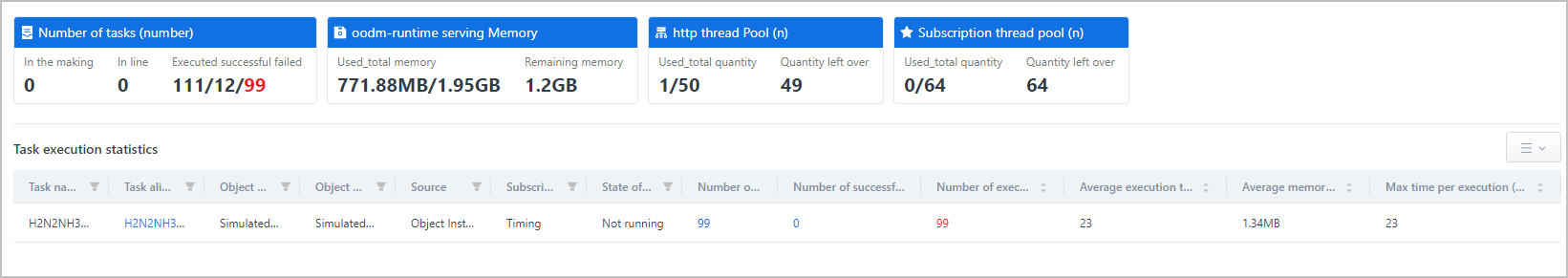Viewing Subscription Tasks
View details of subscription tasks.
- Log in to supOS, and then click
 to go to the design center.
to go to the design center. - Select Task Management > Model Subscription.
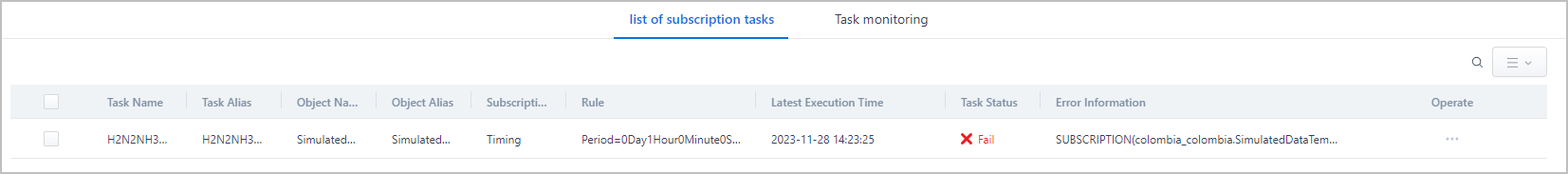
- Click Failed Execution History under Operate to check the task failure records.
- Click Replay to execute the task again.
info
If functions like new Date() is used in the subscription script, only the time of the sceond execution is returned when exectuting again.
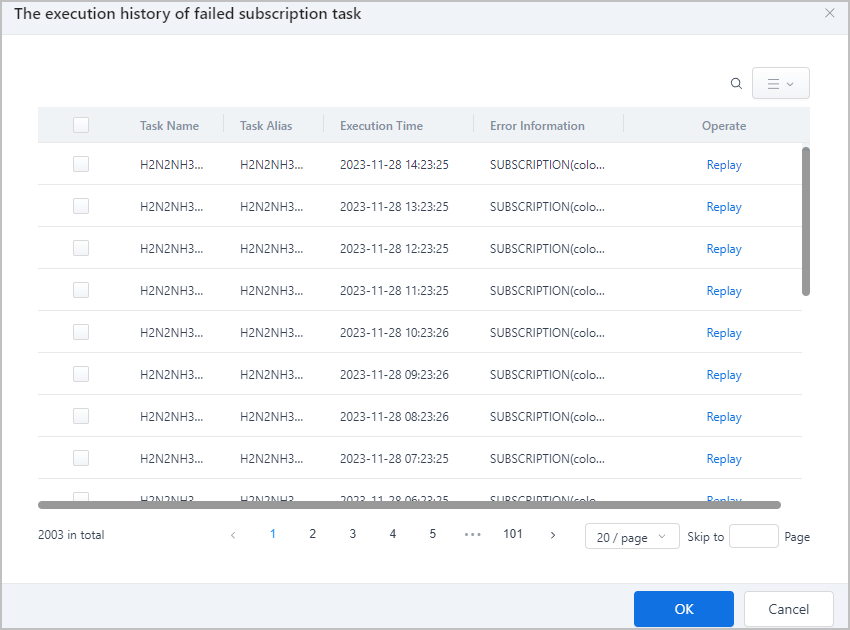
- Click the Task Monitoring tab, and check the overall status of subscription tasks.